A big part of running a small business is managing accounting.
For those of us who are creative types, this can be a bit of a challenge. Most companies, however, buy accounting software like Quickbooks, MYOB, Peachtree, or one of the new online services like Freshbooks.
When I started this company, my husband and I researched solutions for hours and hours. I ultimately chose Freshbooks because it met the needs of Coleman Unlimited. My husband’s company, however, was using MYOB. He recently switched over to Quickbooks, hoping it had gotten better than complaints he’d read on the Internet.
The GOOD:
From an invoicing perspective, Quickbooks is very user-friendly.
I like how the program’s interface makes it really easy to see what invoices are overdue, as well as view your income in different time increments. The Transaction Center is the most useful screen when billing.
I hear the PC version is better than the Mac version, but I’ve never experienced the PC version, so I don’t know what I’m missing.
We like most of the basic features of Quickbooks 2009. It’s pretty easy on the eyes. We also like the Home page and its workflow diagram that breaks out tasks.
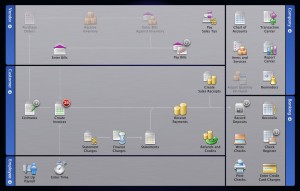
It’s also easy to receive payment and record deposits. And the bottom line decision-making feature: our accountant can open it and is very familiar with the program.
The BAD:
Data importing is more difficult than it should be. If your bank or credit card pays Intuit (maker of Quickbooks and Quicken) enough cash, you may have a direct connect function where the transactions just flow right into the program.
However, if your bank doesn’t line Intuit’s pockets with enough cash, you’ll experience what we did last week. We went to Bank of America to download our data, but guess what, a Quickbooks (QBO) file wasn’t available to download (at least not for free). What? Now what?
We spent about 4 hours trying to import our bank data. After much searching on the Internet and reading various angry accounts from Quickbooks customers, we discovered that Intuit apparently charges banks to allow them to provide Quickbooks (QBO) downloads. Therefore, Bank of America, wanted to charge us to get QBO downloads (and even discovering this took us through a maze of bad Bank of America customer service… but that’s another story).
Wait a minute? Didn’t I just buy this software program? Aren’t I the customer? Why should I have to pay the bank to get a download of their transactions when I can easily read it on their website? ARRRGGGHHH!!!
We finally discovered a satisfactory solution, but that still doesn’t give us back a half a day of unbillable time. (I’ll skip my treatise on why corporate greed shouldn’t infringe so much on basic customer service–but it shouldn’t!)
Other nit-picky things I wish were different in QB 2009:
- I have yet to figure out how to duplicate invoices. There’s a menu item for it, but it is always grayed out.
- The memorized invoices list is a bit wooden and unfriendly. Why can’t it just be called reoccurring invoices?
- You lose all your new data if your server connection crashes during an active session. It looks like it is auto-saving, but it’s not. Close the program often if you are working in it all day.
- The report center shows pretty charts on the preview cover flow window, but in reality they are pretty boring.
- Can’t multi-select rows in memorized invoices or importing transactions.
- Have to set up a new category for every payee and classify them as vendor, customer, employee or other. This is a bit time-consuming and seems a bit unnecessary.
- Never supported Macs as well as it should.
- It seems like Quicken has some more advanced usability features than Quickbooks.
- You can only search customers by the first word in the title field, not by your contacts. It looks like it is using Spotlight, but not really.
- Customer service has a lot to be desired (see below).
I’d give Intuit’s Quickbooks 2009 a very Microsoft average “C” rating. They improve the program only when necessary, but everyone uses it. I look forward to the day when a superior competitor comes on the scene.
