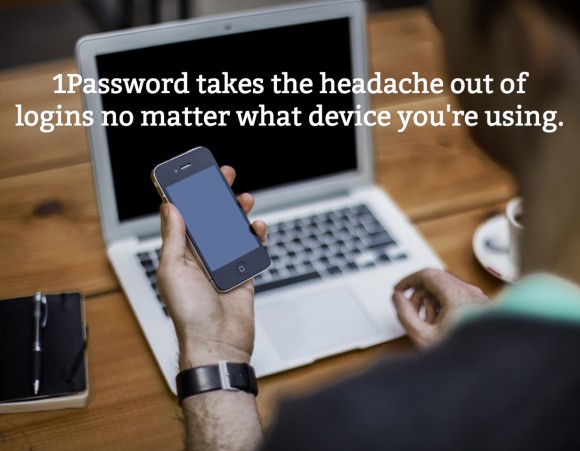How 1Password Solves Your Login Woes
Last week, I blogged about the worst passwords of 2014 and how they made the NeuConcept staff want to both laugh and cry at the same time. Although I had a good geeky chuckle at what passes for login security with certain users, I also understand why they’re tempted to make every password as easy to remember as “1a2b3c” or my personal fave “letmein.”
Unique, secure logins are a necessary part of our everyday digital world whether you’re on a mobile phone, tablet or computer. However, password hiccups don’t have to be a part of the equation.
So What’s the Solution?
The NeuConcept Team first introduced me to a cool login password manager when I joined the staff in 2012. To them, 1Password was just one more tool in their cool tech arsenal. To me, it was literally a godsend in both my professional and personal life:
- No more yellow sticky notes for my trickier logins and “hiding” them around my desk.
- No more having to jot user names and passwords in my handy, dandy secret notebook before I could transfer them to my “safer” Excel spreadsheet or Microsoft Word doc (yeah, hackers won’t think to look there!)
- No more relying on a jump drive as a better alternative to store my password secrets (those never get lost do they?!)
- And best of all, no more long, identity-proving phone calls to various places when I lock myself out of my accounts for guessing incorrectly too many times.
Safe, Secure & User-Friendly
This awesome program saves users time, effort and a lot of frustration. It literally takes the guesswork out of logins for the absent-minded professor types like me.
1Password interfaces with all the main web browsers, comes with a 30-day, license-free trial and safely stores all your logins (and other important information like bank accounts and credit/debit cards) in one central place on your smartphone, tablet, PC or Mac.
Here are my fave features using 1Password:
- User-friendly: All it takes to access your sensitive information is one master password, hence the name.
- Secure: It requires you to enter the master password periodically when the program isn’t in use, measures the strength of your existing logins and generates unique encrypted passwords for new logins (which hackers hate).
- Easy saves: Each time you create a new login online a dialog box prompts you to store the information in 1Password.
- Easy access: You can quickly use your info by either opening up 1Password first or right clicking the login box on the webpage. You can also use TouchID (your fingerprint) to open 1Password on newer iPhones.
More Info
It’s nice to have a resource you value verified by not only your boss, but also another professional outside source. Robert from TheSweetSetup.com, calls 1Password, “the most well-rounded password manager on the market.”