 How to fix the printing a single check in Quickbooks for Mac
How to fix the printing a single check in Quickbooks for Mac
This is for all the Quickbooks for Mac users out there who have encountered yet another Quickbooks FAIL!
It appears that printing a single check has been malfunctioning for quite some time in Quickbooks for Mac.
I searched the web and user forums, and it seems many are dealing with this issue.
After trying everything that was reasonable within Quickbooks, I had to develop a workaround for this accounting software error.
Here’s my solution:
- Print to PDF from Quickbooks 3 check interface.
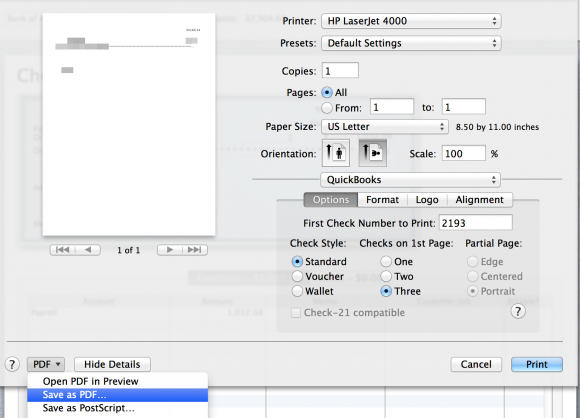
- Open PDF in Preview
- Crop to 3.3 (added approximately additional .25 inch to the top)
- Make a custom print size of 3.5″ x 8.5″
- The check automatically prints vertically—Put check in tray centered – face up, with “Pay to” section of check heading into printer (opposite orientation from QB)
- Shake fist at Quickbooks and feel victorious!
Posted in: Technology & Web | Tagged with: Business, Software, Tips
